Switch to auto- and manual lightning.
Before, you were able to choose: "Do I want to control lightning, or do I leave that to the plugin?"
Leaving it to the plugin, means you would never be able to use "Tint Screen" at all, because the plugin will take over.
However, doing it all yourself, means you have to run your own system to use a day and night cycle, which is the main reason most of you downloaded this plugin in the first place, right?
Now, I introduced the Manual Lights switch. You can assign a new switch to this function. It will let you control the lightning if the switch is ON, and leave the lightning to the plugin when the switch is OFF.
NOTE!! This function is by default set to switch 3! If you update your plugin in an existing project, make sure you select an unused switch for this function!!
Get Clock And Calendar Plugin
Clock And Calendar Plugin
Plugin for RPG maker MV
| Status | Released |
| Category | Tool |
| Author | JohnDoeNews |
| Tags | RPG Maker, RPG Maker MV, RPG Maker MZ |
More posts
- 1 becomes 2Jul 09, 2024
- Realistic Calendar now possibleApr 06, 2024
- Clock And Calendar for RPG maker MVMar 22, 2024
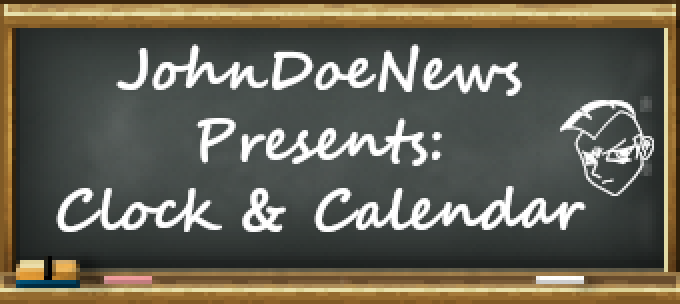
Leave a comment
Log in with itch.io to leave a comment.